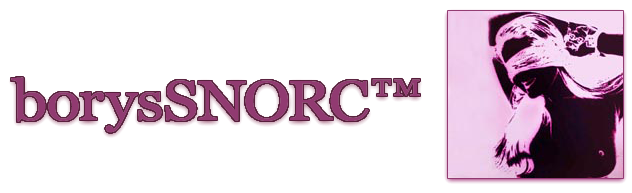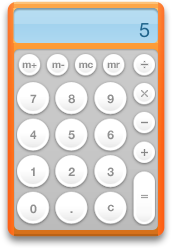So I’ve got my MacBook Pro thingy finally out of the box… took me about 26 hours after purchase before finally pulling it out to have a look at it and trying to figure out how it works. Gotta say initial impressions weren’t positive given I’m not as tech savvy as I should be and I’m obviously quite a creature of habit! Must have been about an hour or so of personalising shit and attempting to synch stuff between my mail, address books, calendar (still haven’t conquered that one), and doing silly little things like trying to change user pictures, wallpapers and the like when I started to think, ‘Oh Jebus, what was I thinking? I don’t have the time or inclination to figure out where everything is?” :S Swiftly followed by, “Holy snappin’ duckshit how ugly is that orange frame they’ve put on the default calculator on the Dashboard thingy?” (Very little techno joy and a good deal of bronchial distress going on here for the record!)
So what have I learned about my Mac today? The F1 and F2 buttons control the screen brightness… handy to know, that. The F5 and F6 buttons control the strange little lights that are on underneath the keys on the keyboard. The F3 button brings up the Mission Control view, the F4 takes you to the Launchpad thingy and the eject disc button is NOT a delete key even though I keep attempting to use it thus, given it is inconveniently located where the delete button was on my old laptop! Next week… learn some of the Command key shortcuts so I can actually find shit and/or attempt some pretence at efficiency with this thing.
I have something called a Lion Operating System… apparently (well, so I’m told). And I understand that Mac have been using big cats for these things from way back – Jaguar, Snow Leopard etc, etc., though Job knows why!?! I guess it’s marginally better than being called an Ice Cream Sammich or a Gingerbread Cookie or something but I’m wondering where the synergy comes in with the big cat monniker and the space themed naming protocols???
I mean the Task Bar is a ‘Dock’, the Start button is a ‘Launch Pad’, the overall Desktop is ‘Mission Control’ and I haven’t found ‘Sputnik’ or ‘Pizza Planet’ in here yet… but I’m sure they’re in here somewhere hiding the Network and Sharing Centre and the Device Manager or something. Don’t these people know that whole ‘space’ thing is so 50 years ago? I don’t get it. Why the ‘space’ jargon for a computer? And what on earth has it got to do with the Lion?
When I try to figure out the correlation, all I keep thinking is, “Lions in spaaaace!” (yes, complete with a Muppetty ‘Pigs in Space’ voice over)